Sunday, December 28, 2008
Adjust Graphics for Speed
To get started, Let’s reduce the color quality. This setting determines how many colors are displayed on your screen.
1. Right click on your desktop and select properties.
2. Click on the settings tab and adjust the color quality drop down box to Medium (16 Bit).
3. Click OK.
Next, let’s use the windows performance settings to optimize your computer for performance. This will revert back to the old Windows 2000 look as well as take away a lot of the fancy graphics effects. However, if you are really into performance, this is the price you have to pay.
1. Right click on the My Computer icon on your desktop or in your start panel and select properties.
2. Next, Click on the Advanced tab and hit the setting button under performance.
3. On the visual effects tab, select Adjust for Best Performance and hit OK.
4. Hit OK once more to exit system properties.
Now your computer will run slightly faster!
Lock ur folders without any software...
In the same drive create a text file and type ren games games.{21EC2020-3AEA-1069-A2DD-08002B30309D}
Now save this text file as loc.bat
create another text file and type in it ren games.{21EC2020-3AEA-1069-A2DD-08002B30309D} games
Now save this text file as key.bat
Now you can see 2 batch files loc and key.
Press loc and the folder games will change to control panel and you cannot view its contents.Press key and you will get back your original folder.
Hey do not forget to change games to ur folder name.
try it out!!!!!!!
Automatic Screen Refresh
To refresh your screen automatically you should edit your system Registry. But the best technique to edit the windows registry keys, always export or backup the whole windows registry keys on backup drive before editing. Because any mistake in Registry can cause serious problem in your computer to run properly.
Follow the given steps to change the updates automatically.
First click on Start button then type Regedit in Run option.
In Registry Editor panel go to the path:
HKEY_LOCAL_MACHINE / System / CurrentControlSet /
Control / UpdateMode
Here in right hand side panel edit the DWORD value to be between 1 and 5.
Now restart your computer after any changes to go into effect.
How To Restrict Drives in My Computer
In right-side pane, create a new DWORD value NoViewOnDrive and change its value as following:
3 : To Restrict A and B drives only.
4 : To Restrict C drive only.
7 : To Restrict A, B, and C drives only.
8 : To Restrict D drive only.
F : To Restrict A, B, C, and D drives only.
03FFFFFF : To Restrict all drives.
And if you want more specific restrictions, like you want to restrict a combination of other drives, then you can use decimal no. instead of hexadecimal no. Following is a list for all drives decimal no.:
A: 1
B: 2
C: 4
D: 8
E: 16
F: 32
G: 64
H: 128
I: 256
J: 512
K: 1024
L: 2048
M: 4096
N: 8192
O: 16384
P: 32768
Q: 65536
R: 131072
S: 262144
T: 524288
U: 1048576
V: 2097152
W: 4194304
X: 8388608
Y: 16777216
Z: 33554432
ALL: 67108863
So if you want to disable a combination of drives, just sum their numbers and give the same value to NoViewOnDrive. e.g., for restricting CDEF drives, give the value: 4+8+16+32 = 60
NOTE: You can also hide the drives using NoDrives DWORD value. The location and its value remain same as the above trick.
Speed up the Start Menu
Fire up the Registry Editor and navigate to the following key:
HKEY_CURRENT_USER \ Control Panel \ Desktop \ MenuShowDelay
By default, the value is 400.
Change this to a smaller value, such as 0, to speed it up.
Restarting Windows Without Restarting Your PC
Sometimes, you need to reboot Windows (e.g. when installing new software), but there is no need to restart BIOS, too. However, the default is to reboot both. (That’s called doing a “cold boot,” rather than a “warm boot.”) There’s a trick that works on both XP and Vista to get it to do a warm boot instead, thus saving you 30 seconds per cycle.
The trick is to hold down the SHIFT key when invoking the restart.
Windows Vista: Select Start, then hover over the right arrow that is to the right of the padlock icon until the pop-up menu appears that contains “restart” as one of it’s choices. Hold down the SHIFT key while clicking on the “restart” choice.
Windows XP: Select Start. Select “Shut Down…”. Change the drop-down combo box under “What do you want the computer to do?” to “Restart”. Hold down the SHIFT key while clicking on the “OK” button.
Enable Administrator at Welcome Screen
Now head up to HKEY_LOCAL_MACHINE\Software\Microsoft\WindowsNT\CurrentVersion\Winlogon\SpecialAccounts\Userlist
create a new DWORD entry and name it as Administrator and change its value to 1.
exit and reboot for the changes to take effect.
To change it back change its value to 0 or simply delete the key
Change your Windows XP Boot Screen
Once you have ntoskrnl.exe file in an easy access folder, restart your pc into safe mode. Once into safe mode go to the folder where your files are located.
Now that you are there copy the file that you want to change your boot screen too. Once you have copied that file, hit the window key + r or type %windir%\system32 in the run command, so that folder as follows.
Once there paste your new file into the folder and overwrite the existing folder.
Now that you have your new file in the folder restart your pc as you normally would and your new boot screen should appear. You can download this bootscreen here.
ALWAYS BACKUP EVERYTHING YOU EDIT OR DELETE. I'M NOT RESPONSIBLE IF YOU MESS YOUR COMPUTER UP BY DOING THIS HACK OR ANY TYPE OF HACK. DO IT AT YOUR OWN RISK.
Top 20 Tips To Keep Your System Faster
1. Wallpapers: They slow your whole system down, so if you're willing to compromise, have a basic plain one instead!
2. Drivers: Update your hardware drivers as frequently as possible. New drivers tend to increase system speed especially in the case of graphics cards, their drivers are updated by the manufacturer very frequently!
3. Minimizing: If you want to use several programs at the same time then minimize those you are not using. This helps reduce the overload on RAM.
4. Boot Faster: The 'starting Windows 95/98' message on startup can delay your booting for a couple of seconds. To get rid of this message go to c:\ and find the file Msdos.sys. Remove the Read-Only option. Next, open it in Notepad or any other text editor. Finally, go to the text 'Options' within the file and make the following changes: Add BootDelay=0. To make your booting even faster, set add Logo=0 to remove the Windows logo at startup.
5. Restart only Windows: When restarting your PC, hold down Shift to only restart Windows rather than the whole system which will only take a fraction of the time.
6. Turn Off Animations: Go to Display Settings from the Control Panel and switch to the Effects Tab. Now turn off Show Windows Content While Dragging and Smooth Edges on Screen Fonts. This tip is also helpful with Windows XP because of the various fade/scroll effects.
7. Faster Start-Menu Access: Go to the Start menu and select Run. Now type Regedit and hit Enter. The Registry Editor will appear on the screen. Now, open the folder HKEY_CURRENT_USER\Control Panel\Desktop. You should see a MenuShowDelay value. If you don't then do the following: right click on a blank space in the right pane and select New\String. Change the name in the new value to MenuShowDelay. Now that we have the MenuShowDelay value, double click on it and enter 0 in the value data field. This sets the start menu delay to 0 milliseconds.
8. Resolutions: If you are willing to do anything for faster performance from your PC, then try lowering your display resolution. The lower it is, the faster your PC.
9. Turn off Active Desktop: Go to your Display Properties and switch to the Web tab. Uncheck View My Active Desktop As a Web Page. Since the Active Desktop option under Windows 98 uses a lot of system resources, this option can have a dramatic effect on the speed of the whole system.
10. Defragment Often: Windows 98's Defrag tool uses Application Acceleration from Intel which means that when you defragment your drive, data is physically arranged on the drive so that applications will load faster.
11. Take your PC to Bed: Using the Advanced Power Management feature under Windows 98 gives you the option to use the sleep command. That way, you can send your PC to sleep instead of shutting it down and then restarting it. It's as simple as pressing a button and then pressing the same button to wake it up. You can tell Windows after how many minutes/hours of inactivity to automatically sleep the machine in the Advanced Power Management section of the Control Panel.
12. Faster Internet Access: If you use the internet for reference and the sites you visit are rarely updated then try the following. In IE (the same can be done in Netscape) go to Tools, Internet Options. Next, click on Settings... in the Temporary Internet Files section. Finally, select Never for the first option and double the amount of storage space to use, click OK!
13. Benchmarking: Benchmarking can be very useful when run frequently. It can tell you how your PC's components are performing and then compare them to other machines like yours. For example, when you overclock your PC, you want to know how much more speed you have and whether it is stable. All this and more can be discovered using benchmarking. An excellent piece of software for doing this job is SiSoft Sandra which can be found in the Downloads File Archive!
14. Refresh the Taskbar without restarting: If you in some way change the taskbar, either in Regedit or elsewhere, you can refresh the task bar without restarting. Hold down Ctrl Alt Del, and double click on Explorer. Say Yes to close Explorer, but no to closing Windows. This will refresh the Taskbar and system tray.
15. Quick CD Eject: Instead of pushing the button on your drive, right-click your CD drive letter in My Computer and click on Eject. This will also remove any icons that have become associated with the CD drive.
16. Start Up Programs: Windows can be slowed down when programs run on start up. To eliminate this, check your Start up folder. You can access it from the start menu: Start, Programs, Start Up. Another way to eliminate programs from loading even before Windows actually starts is by doing the following: Click on Start, then Run. Type msconfig. It will take quite a long time for this program to load, but when you finally see it on your screen, explore the different tabs. They all have to do with how quickly your PC boots, so select what you want, and uncheck what you don't want!
17. Fonts: When Windows starts, it loads every single font in the Fonts folder. Therefore, the more fonts you have, the slower the booting process. To get rid of unwanted fonts, simply go to the Fonts folder under c:\windows and remove whatever you don't want. Fonts that have a red letter 'A' as their icon are system fonts, so don't delete them.
18. Stretching Wallpapers: Don't "stretch" your wallpaper in Windows 98 since it actually slows Windows down when you drag icons around on the desktop.
19. RAM Matters: If you have less than 32MB then you should seriously think of upgrading it to at least 64MB. Windows runs much more smoothly with 64MB or higher and tends to use less hard disk space for virtual memory.
20. Partitioning: A very nice little thing you can do to boost system performance. By partitioning your hard drive, splitting one physical drive into several logical ones, you can gain several advantages. 1. If you get a virus or you accidentally format a drive, not all will be lost. 2. By placing the swap file (Win386.swp) on a separate drive, The swap file will be less fragmented and thus, faster. 3. Place Windows on a separate drive and whenever you need to reinstall it, you rest assured that your data is safe on a separate drive. Partitioning can be done using a few programs such as FDisk which comes with DOS. However, FDisk formats everything on the hard disk before partitioning. Alternatively, you can use Partition Magic fromPower Quest to partition your hard disk without losing your data.
Enable and Disable automatically running CD-ROM
* Click Start > Run .
* In the Run dialog, type regedit and press Enter.
* In the Registry Editor window, Go to the path like below,
HKEY_LOCAL_MACHINE\SYSTEM\CurrentControlSet\Services\Cdrom
* Now you can see the AutoRun DWORD in the right panel, double click on it.
* Change the Value data to 0 for disabling automatically running CD-ROM, then click OK. If you want it to automatically run again, you must fill 1 value in the Value data.
* Close Registry Editor window and reboot your computer.
* Test it by inserting your CD-ROM disk. Now your computer does not automatically runs your disk.
How to increase your Laptop Battery's Life?
Lower the backlighting on your screen.
The screen of your Laptop takes up significant amount of power and you do not require its maximum brightness. You should have to check your system and decrease the screen brightness it to a comfortable point.
Stop your wireless signal when you are not using.
After turning off your Laptop can save max. 20 minutes of your laptop's battery time because WiFi can use a considerable quantity of power. By right clicking you can stop your WiFi signal when you are not using.
Manage the correct power scheme in XP
Windows XP contain a number of predetermined power plans, which control settings like how rapidly your laptop turns off and when your screen saver boots in. You can change your laptop power scheme by choosing Control Panel > Power Options. For max. Battery life from the "Power scheme" chooses the option "Max. Battery" and decline the list. There are good choices for you just like "Low Power Mode" and Portable /Laptop. They don't conserve as much power as Max Battery. After selecting a power scheme you click Ok button to finish the process.
How To Change Keyboard Language In Windows XP
1. Click the Start button at the bottom left corner of the screen. This will present you with a long two column menu. On the right menu, click the option Control Panel.
2. There are 2 options in which the Control Panel icons may be presented: catergory or classic. You want to be in Classic view. You can see at the left side of the Control Panel which view you’re currently in. If it says Switch To Category View, it means you’re now in Classic view which is what you want. If it says Switch to Classic View, click that link.
3. In The Control panel, click the Regional and Language Options icon. This will open a small dialog. You’re about halfway to changing your keyboard language.
4. In this new dialog, you will see 3 tabs. The middle one reads Languages. Click on that.
5. In the top half of this tab, you will see a button which reads Details. Click on that button. A new dialog window will open.
6. In The lower half of the new dialog window, you will see and Add button. This will open yet another dialog window.
7. At the top half of this screen, you will see a Combo under the title of Input Language. Choose the language you wish to add and click OK twice.
8. Look at the bottom of your screen in what is known as the System Tray (bottom right corner), you will see an indication of the current language you’re using (EN signifies English). You can now switch between the different language you’ve installed by pressing Alt+Shift keys.
There you have it. You’ve successfully changed your keyboard language.
Thursday, November 27, 2008
Saturday, November 8, 2008
Drives and folders not open by double click
Find "MOUNTPOINTS2" using Ctrl + F
Delete the same
Repeat the process unless all the "MOUNTPOINTS2" are deleted
Now your system will be OK.
Free Calls to telephone numbers in 30 countries

Inflation has also hit me hard and now I am cutting down my monthly expenses. For international calls I tried VSNL voip service which is dirt cheap, then I tried Gizmo backdoor calling. Today I came across a new site FreeRinger.
FreeRinger is a calling service which allows you to make FREE calls to telephone numbers (in more than 30 countries throughout the world) right from your web browser. The best part is that you don't have to download and install any software. Enter the phone number in your browser and hit enter. Viola!! you are connected.
Some of the important features of this service are:
- No Downloads
- Easy to use
- Never pay for your calls
- Receiving calls from regular or internet (SIP) phones
- Speed dial hyper links
- Embed FreeRinger into your website with one line of code
Wednesday, October 29, 2008
What is a static route and how do I use it?
Static Routing
When using the ip route command, you can identify where packets should be routed to in two ways:
The next-hop address
The exit interface
Both ways are shown in both the "Configuration Example: Static Routes" section and the "Default Routing" section.
| Router(config)#ip route 172.16.20.0 255.255.255.0 172.16.10.2 | 172.16.20.0 = destination network 255.255.255.0 = subnet mask 172.16.10.2 = next-hop address Read this to say: To get to the destination network of 172.16.20.0, with a subnet mask of 255.255.255.0, send all packets to 172.16.10.2 |
| Router(config)#ip route 172.16.20.0 255.255.255.0 s0/0 | 172.16.20.0 = destination network 255.255.255.0 = subnet mask s0/0 = exit interface Read this to say: To get to the destination network of 172.16.20.0, with a subnet mask of 255.255.255.0, send all packets out interface Serial 0/0 |
Why do I want to use static routes when there are neat routing protocols like OSPF?
- static routes are easy, no overhead either on the link or the the CPU of the router. They also offer good security when coupled with a tight IP mask like 252 which gives only 2 hosts on a given link
How to configure DHCP server on Cisco Routers and switches with Cisco IOS
DHCP, Dynamic Host Configuration Protocol is the protocol used by network devices like a PC or a printer (DHCP clients) to obtain IP Address, Default Gateway, Domain Name, DNS Servers, NetBIOS servers and more that helps the device to work properly in an IP Network.
While in an ideal scenario, most if not all organisations run the DHCP server on a Windows server or a Linux/Unix server. While this is justfiable in bigger corporate and enterprise networks, a smaller network like a branch office can be supported by a local Router, Switch or a Firewall can run a DHCP server without the need of an additional server hardware to run DHCP. Most of the routers, firewalls and some switches do have a DHCP server builtin. Most of the new Cisco Routers and Switches running Cisco IOS can run a DHCP server.
The following procedure helps you to setup a Cisco Router or a Catalyst Switch as DHCP server (I use a Cisco Router here):
Enable DHCP Service on the Router
dhcp-router# conf t
dhcp-router(config)# service dhcp
Create DHCP IP Pool
dhcp-router(config)# ip dhcp pool IP-POOL
where IP-POOL is the name of the DHCP IP Pool
Add Network & subnet mask to the DHCP Pool
dhcp-router(dhcp-config)# network 192.168.1.0 /24
Add Default Gateway for the clients
dhcp-router(dhcp-config)# default-router
Specify the Domain Name for the clients
dhcp-router(dhcp-config)# domain-name mycompany.com
Specify the DNS Servers for the Clients
dhcp-router(dhcp-config)# dns-server 192.168.1.10 192.168.1.11
where 192.16.1.10&11 are the IP address of the local DNS servers
Specify the NetBIOS WINS Servers for the Clients (if any)
dhcp-router(dhcp-config)# netbios-name-server 192.168.1.12
where 192.16.1.12 is the Microsoft WINS server
Set the lease period
dhcp-router(dhcp-config)# lease 8
Sets the Lease for 8 days.
Add Exclusion list (if any)
dhcp-router(config)# ip dhcp exclude-address 192.168.1.25 192.168.1.35
Where 192.168.1.25 & 192.168.1.35 are the Start and End IPs for the range of IPs to be excluded.
This will configure the DHCP server on a Cisco Router or Switch.
Sunday, October 26, 2008
How setup da MRTG 2.16.2 to Windows
To get MRTG to work on Windows you need the following:
- A current copy of Perl. For Example ActivePerl 5.8.8 from ActiveState http://www.activestate.com/store/activeperl/download/
- The latest version of MRTG from http://oss.oetiker.ch/mrtg/pub. Look for mrtg-2.16.2.zip or better. The archive also contains a precompiled copy of rateup.exe for Win32.
- First
-
Unzip MRTG to C:\mrtg-2.16.2 on the Windows machine of your choice.
- Next
-
Install Perl on the same Windows machine. You might want to make sure that the Perl binary directory is listed in your system path.
C:\Perl\bin;%SystemRoot%\system32;%SystemRoot%;...
To see if everything is installed properly you can open a Command Shell and go into c:\mrtg-2.16.2\bin. Type:
perl mrtg-
CONFIGURING MRTG
Now it is time to create a configuration for MRTG. But before we begin you need to know a few things. Take an opportunity to gather the following information:
- The IP address or hostname and the SNMP port number, (if non standard), of the device you want to monitor.
- If you want to monitor something other than bytes in and out, you must also know the SNMPOID of what you want to monitor.
- Finally you need to know the read-only SNMP community string for your device. If you don't know it, try public, that is the default.
The first thing we do in setting up MRTG is making a default config file. Get to a cmd prompt and change to the c:\mrtg-2.16.2\bin directory. Type the following command:
perl cfgmaker public@10.10.10.1 --global "WorkDir: c:\www\mrtg" --output mrtg.cfg
This creates an initial MRTG config file for you. Note that in this file all interfaces of your router will be stored by number. Unfortunately, these numbers are likely to change whenever you reconfigure your router. In order to work around this you can get cfgmaker to produce a configuration which is based on Ip numbers, or even Interface Descriptions. Check cfgmaker
If you get an error message complaining about no such name or no response, your community name is probably wrong.
Now, let's take a look at the mrtg.cfg file that was created.
In Perl, a # is a comment, synonymous with REM in DOS.
Add the following to the top of the mrtg.cfg file:
WorkDir: c:\www\mrtgMAKE MRTG RUN ALL THE TIME
Starting MRTG by hand every time you want to run it is not going to make you happy I guess.
There is a special option you can set in the MRTG configuration file so so that MRTG will not terminate after it was started. Instead it will wait for 5 minutes and then run again.
Add the option
RunAsDaemon: yes
to your mrtg.cfg file and start it with:
start /Dc:\mrtg-2.16.2\bin wperl mrtg --logging=eventlog mrtg.cfg
Additional Prerequisites
- MRTG must be installed and fully configured on the target system. In the following exercise the assumption is that MRTG is installed under c:\mrtgand all the sample files use this location.
- Microsoft Tools SRVANY.exe (Applications as Services Utility) and INSTSRV.exe (Service Installer) - Those files can be downloaded from Microsoft as a part of Windows 2000 Resource Kit at http://www.microsoft.com/windows2000/techinfo/reskit/tools/default.asp. They are also available from other locations such as http://www.electrasoft.com/srvany/srvany.htm, http://www.iopus.com/guides/srvany.htm, etc. Detailed instructions on how to use this package are available at http://support.microsoft.com/kb/q137890/. In order to follow the steps in this HOW-TO you MUST obtain both executables.
- You must have administrative rights on the target system.
Preparation
Please complete the following steps before starting the installation:
- Copy srvany.exe and instsrv.exe to c:\mrtg\bin\ (your MRTG bin directory).
- Create a file called mrtg.reg anywhere on your system and paste the following content into it:
Windows Registry Editor Version 5.00
[HKEY_LOCAL_MACHINE\SYSTEM\CurrentControlSet\Services\MRTG\Parameters]"Application"="c:\\perl\\bin\\wperl.exe"
"AppParameters"="c:\\mrtg\\bin\\mrtg --logging=eventlog c:\\mrtg\\bin\\mrtg.cfg"
"AppDirectory"="c:\\mrtg\\bin\\"
Service Installation
Once again, assuming that MRTG is already fully installed and configured on the target system under c:\mrtg\ the following steps are necessary to setup MRTG as a service.
Using the command prompt go into the temporary directory where you unzipped the package. When there type the following command to create a service named "MRTG" in the Windows Services management console:
instsrv MRTG c:\mrtg\bin\srvany.exeNow you need to create the App* entries required for the new service. You can do this by either right-clicking on the mrtg.reg file and selecting 'merge' or by running the following command:
regedit /s mrtg.reg
Friday, October 24, 2008
How to have root access to callmanager 6.x and 7.x Testing
-One is to modify the permission of the grub configuration using a Knoppix CD, then
becoming a "semi" root and then injecting the newly created user to the shadow
and passwd files. Now this option is also a great option specially
when you have 2 versions Of Unified Communications Manager running
on the BOX, for example UC 6.X in the inactive partition and UC 7 in
the active partition, the complete process will be in the other lesson :), this process
is a little bit complicated but it works like a champ when you have
2 versions running in the server, also you will need to know the
partition structure to boot up succesfully, although after trying
couple of times I found out that you will need to boot from the
/dev/sda2 single to gain complete access, if you boot from another
sda's, root will not perform as "super root" this one took me a
while to find out.
-Before proceeding I am assuming that you have already a working
Unified Communications Manager 6 or 7 running in an approved MCS server.
-Download an iso of CentOS 5.2 CD DIsk 1
-Transfer the image to a CD
-Insert the CD into the Drive
-Turn on the Server
-Let the server boot from the CD
-On the CentOS startup screen, type linux rescue and press enter
boot: linux rescue
-Select the appropiate language
-Select the Country
-Select if you want to start the network service or not, if so
-Highlight eth0
-Configure eth0
-Continue the pre-boot process
-The server will continue the booting process until you are in the shell
-Once in the shell type
#chroot /mnt/sysimage
#lsattr /etc/passwd /etc/group /etc/shadow /etc/gshadow
#chattr -i /etc/passwd /etc/shadow /etc/group /etc/gshadow
#useradd [enter a desire username] <---such as cesar #passwd [enter the newly desired username] <----this will create a password for the new user twice #usermod -g root [your new username] <---this will add this user to the root group, although you are not a real superuser, but you can move around freely connecting to the unified communications manager console. #service network start <---this will really start the network services #service sshd start <-----this will start the ssh server #ifup eth0 <------this will turn up the eth0 for sure! Great, we are almost done, now while you are here you can do the following -Mount a USB Drive for example, so you can copy files between the server and your USB drive. -To do this. -Insert the USB drive -while on the shell type #cd /etc/dev #ls -Look for the newly mounted USB drive, it should be something like (sdb1), if so proceed to mount the usb drive by doing the following: #mount sdb1 /mnt/usb -Your USB drive should now be mounted and ready for use. You can also mount the USB drive permanently as well, but thats on a later lesson... -Remenber that this newly created account it will not let you do much, but you can browse around while using the new user and remotely via ssh. Now if you want to modify a file remotely and this file is secured..You may need to log in as root first, change the permission of the file, so you can later modify the file using the new user account you just created. How to change a file permissions? #chmod 777 [filename] -It will be a good idea to put the file back to the original permissions settings after you have modify it, this just to keep the integrity of the file structure. :::::::::::::::::::::::;Please read carefully before doing anything else::::::::: Anything you do from here it may cause the Unified Communications Manager not to start!! -Now while on the root shell you can change the permissions on any file you want to modify, remenber you cant do this on the user you just have created...this is because you will still need to move out the root account out of the equation by doing the following #usermod -u 20000 root #usermod -u 0 [your new username] ****NOTE:At this point you are now the super user of the box, but when you do this Unified communications Manager may not start properly...So BECAREFUL!! -Also while in root we can go ahead and modify iptables for example to install webmin and manage the box via web port 10000, although you may need to install couple of other scripts, but not hard. Also if you are not a "vi" fanatic, go ahead and install nano via usb or by using the wget command, again you may also need some other scripts to run nano, and of course access to the internet. *Also FYI The platform user belongs to the following groups. administration sftpuser platform tomcat ccmbase ccmsyslog The root user belongs to the following groups. Wheel root bin daemon sys adm disk -Remenber how you allocate your user and groups, it will mandate it's access.
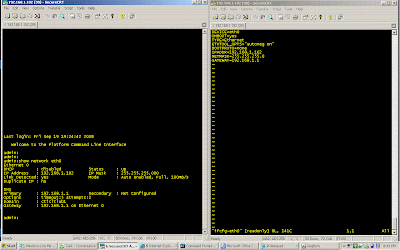
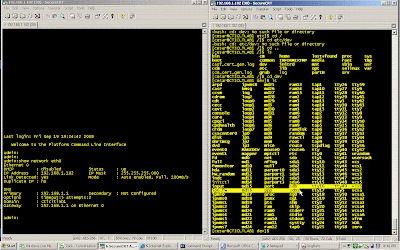
*****************UPDATE*************************************
After reviewing several corners, I thought, wait why add another user, play
with the groups allocations and all that, when can just access the Unified Communications
Manager like a member of Cisco TAC would?, I mean what I am trying to accomplish
here is to access the box and at the same time maintain the integrity of the box
as much as possible, without modifying too many things on the UCM server platform
So, I will call this the Remote Account Process.
On a working server or environment we will do the following:
-Connect to the UCM Console using an SSH Client
-Proceed to a enable a remote account
admin:utils remote_account enable
-Proceed to create a remote_account user
admin:utils remote_account create [ournew_remote_account_username] [amount of day's that
we want this account to remain active]
example
admin:utils remote_account create ciscotac 30
-the above example will create a remote account user named ciscotac and it will be valid
for 30 days.
-Once we have succesfully created a remote_account we will proceed to reboot the server
cleanly.
admin:utils system restart
-Proceed to insert the CentOS 5.2 Disk 1
-on the Boot option enter linux rescue
boot:linux rescue
-Once you are in the linux shell
-Proceed to do the following
#lsattr /etc/passwd /etc/group /etc/shadow /etc/gshadow
#chattr -i /etc/passwd /etc/shadow /etc/group /etc/gshadow
#passwd [enter the username that you have created for the remote account user]
-Enter the new password that you want for the new remote account user twice
-eject the CentOS 5.2 DISK 1
-Reboot the server by doing the following
#shutdown -r now
-Once Unified Communications Manager have completed rebooted, simply using an SSH
client login to UCM using the remote account username and password, you will see
the following message
Thursday, October 23, 2008
Download Learn To Speak English Version 8.1
Features:
* 100+ lessons
* Talking dictionary with 10,000+ words
* Additional Internet lessons
* Pre-assessment test
* Adjustable study plan
* Progress tracking
Product Features
* Learn to speak English
* Over 100 lessons build fluency
* Perfect your pronunciation with voice recognition technology
* Adjustable study plan, talking dictionary, cultural video clips, and more
* 4 CD set includes conversational CD
Build your fluency in English with this feature-rich four-CD collection. Learn to Speak English's 100 lessons and adjustable study plan expand your English vocabulary and perfect your pronunciation.
Choose from a variety of instructional features, including cultural video clips and a talking dictionary. Learn to Speak's voice recording, playback tools, and speech recognition technology let you practice your English, develop your ear, and hone your pronunciation. A conversational CD completes the collection, adding a final polish to your newly acquired abilities.
With Learn To Speak English shows new English speakers how to speak like a native in no time! Any user becomes a skilled English-speaker with this comprehensive language study aid!
Download CD 1 RS or MU
CODE
http://www.rapidsafe.net/rc-QGNxUzM0UTM/WarezHound_EE1.part1.rar
http://www.rapidsafe.net/rc-gTOwYzM0UTM/WarezHound_EE1.part2.rar
http://www.rapidsafe.net/rc-QmZxczM0UTM/WarezHound_EE1.part3.rar
http://www.rapidsafe.net/rc-UjNwQzM0UTM/WarezHound_EE1.part4.rar
OR
http://www.megaupload.com/?d=760AYL9C
http://www.megaupload.com/?d=ENE73Z7E
http://www.megaupload.com/?d=68EVUDXJ
http://www.megaupload.com/?d=0QAZKC5X
Rar pass: WarezHound
Download CD 2 RS or MU
CODE
http://www.rapidsafe.net/rc-UWNyQ2M0UTM/WarezHound_EE2.part1.rar
http://www.rapidsafe.net/rc-EjZ1E2M0UTM/WarezHound_EE2.part2.rar
http://www.rapidsafe.net/rc-U2YhJ2M0UTM/WarezHound_EE2.part3.rar
http://www.rapidsafe.net/rc-UjMzkzM0UTM/WarezHound_EE2.part4.rar
http://www.rapidsafe.net/rc-gDMhV2M0UTM/WarezHound_EE2.part5.rar
http://www.rapidsafe.net/rc-MTMiZ2M0UTM/WarezHound_EE2.part6.rar
OR
http://www.megaupload.com/?d=O2KKDTE0
http://www.megaupload.com/?d=JR03VPKS
http://www.megaupload.com/?d=CRBMI3WP
http://www.megaupload.com/?d=FH34PU79
http://www.megaupload.com/?d=VGAWJ9D1
http://www.megaupload.com/?d=6A83O4R7
Rar pass: WarezHound
Download CD 3 RS or MU
CODE
http://www.rapidsafe.net/rc-ImNxEmM0UTM/WarezHound_EE3.part1.rar
http://www.rapidsafe.net/rc-UjNjJjM0UTM/WarezHound_EE3.part2.rar
http://www.rapidsafe.net/rc-QzM3AjM0UTM/WarezHound_EE3.part3.rar
http://www.rapidsafe.net/rc-cDM0YjM0UTM/WarezHound_EE3.part4.rar
http://www.rapidsafe.net/rc-kTY4cjM0UTM/WarezHound_EE3.part5.rar
http://www.rapidsafe.net/rc-ATMhRjM0UTM/WarezHound_EE3.part6.rar
http://www.rapidsafe.net/rc-MGNwUjM0UTM/WarezHound_EE3.part7.rar
OR
http://www.megaupload.com/?d=257P3OPV
http://www.megaupload.com/?d=W5P2BX7U
http://www.megaupload.com/?d=AWXE22XN
http://www.megaupload.com/?d=P3BDPJW9
http://www.megaupload.com/?d=Y5Z0U2N1
http://www.megaupload.com/?d=EXYXU03I
http://www.megaupload.com/?d=OZX0TVZ0
Rar pass: WarezHound
Download CD 4 RS or MU
CODE
http://www.rapidsafe.net/rc-YWNkVmM0UTM/WarezHound_EE4.part1.rar
http://www.rapidsafe.net/rc-UWNmZmM0UTM/WarezHound_EE4.part2.rar
http://www.rapidsafe.net/rc-IGOmFmM0UTM/WarezHound_EE4.part3.rar
http://www.rapidsafe.net/rc-MTNwgjM0UTM/WarezHound_EE4.part4.rar
http://www.rapidsafe.net/rc-UGNkhjM0UTM/WarezHound_EE4.part5.rar
http://www.rapidsafe.net/rc-ITYhljM0UTM/WarezHound_EE4.part6.rar
OR
http://www.megaupload.com/?d=BORVC8CE
http://www.megaupload.com/?d=EMI39QLS
http://www.megaupload.com/?d=1AGG6RF6
http://www.megaupload.com/?d=09TWWYD3
http://www.megaupload.com/?d=1EY7EVUN
http://www.megaupload.com/?d=HQNY2OZF
Rar pass: WarezHound
CCM 5.o Password Reset
1. Make sure there's nothing in the DVD drive to start with.
2. Log onto the system via the console with the account name
"pwrecovery" and the password "pwreset"
3. Insert UC Mgr. DVD
4. The utility will tell you what the login is and prompt you to
change the password. The password must be at least 6 characters long and
not trivial.
The another PROBLEM :(
When after install the CCM who know access the configuration files? I coudnt access the files . IF any one know that please tell me.....There we install on linux os..so how do that??



Wednesday, October 22, 2008
How to install Call Manager 6.x in VMWare
There are not really any tricks to installing Cisco Communications Manager 6.x in VMWare. I have used vmware player with easyvmx.com as well as VMWare Server.
Update: This is not mentioned in the video, but I have noticed very strange issues when using a SCSI hard drive for CUCM. A SCSI hard drive is created by default. You will need to delete the SCSI hard drive, create a new hard drive and select IDE.
Here are the basic steps:
1. Create a virtual machine with your favorite VMWare Product
2. Configure the virtual machine with enough disk space and RAM to meet CUCM installation requirements
3. Insert your CUCM 6.x installation CD
4. Complete the Installation Wizard
5. Wait for the install to complete
If you have the CDs, you can create an ISO from the CDs with LC ISOCreator
If you do not have the CDs, you might search the following websites
http://www.sadikhov.com
http://thepiratebay.org
http://isohunt.com
Tuesday, October 14, 2008
Hungry People Can't Lead
You've probably read that rice prices are soaring. This affects the organizations delivering food aid to nations in need, in a profound way. "The UN has issued an urgent plea for food aid...the agency's World Food Program, which dispenses food to developing countries, said it needs an additional $755 million US just to meet its annual target. The sudden rise in the prices for corn, wheat, rice and soybeans has sparked violent protests in Haiti, Africa and parts of Asia." (Source: The Globe and Mail, Saturday April 26).
So what will you do about this? Please don't tell me you don't have the power to make things better. You do. One person can influence so many. One person really can have a massive impact. One person really can change the world. And the world needs your help. It's not about your title. It's about your willingness to make a difference. And stand up.
The Bigger the Monument, The Longer It Takes
Maybe, as you read this blog today, you are feeling frustration over the fact that your richly imagined future is not your current reality. Yet. If so, I encourage you to remember that the best things take a little longer. And if achieving bold and beautiful things were easy - then everyone would be doing it.
Thursday, July 24, 2008
Name THE place and THE species people must see in their lifetime
And even though that choice is getting smaller...
...or in some cases the choices are disappearing (or more commonly referred to as going extinct)...
...there's still so much out there that stands out on this planet as amazing, astounding, and downright breathtaking...
So how do you Choose?
There's so much out there, how could you possibly choose 1 place and 1 species to recommend to someone else?
How about using these criteria:
1. What you are seeing makes your bottom jaw suddenly go slack and descend from your upper jaw by a couple of centimetres.
2. Your breath suddenly gets shorter.
3. There may be a camera in your hand but you also know that pictures alone are never even going to begin to convey the majesty of what' you're seeing with your own eyes...
Tuesday, July 22, 2008
The New Revolution: Open Source in the Enterprise
Open source technologies can be traced back to the late 1970s when Richard Stallman, a former programmer at MIT A1 Laboratories, launched the GNU Project and Free Software Foundation. The ultimate goal of the GNU project was to produce a free operating system. Since then there has been some significant GNU projects such as Apache (a www Server), Perl (interpreted program language) Mozilla (a www browser) and Linux open source operating systems supported by companies such as Redhat Corporation.
Today’s commercial information system architectures are complex in nature with many commercial vendors providing solutions in the areas of document management, company intranet portals, knowledge management, incident tracking, business intelligent reporting just to name a few. In many of these cases, you will be able to find open source equivalents that provide similar functionality.
There is several advantages in using open source solutions, these can be categorised into two major benefits (1) cost advantages (2) operational and functional advantages. Open source solutions to a large extent do not possess any significant license implications however you would be utilising a subscription based costing model thereby reducing upfront costs. From a operational and functional aspect these solutions are based on the LAMP application stack (Linux Apache MySQL and PHP) which are proven and stable/reliable platforms. Secondly, if an organisation is satisfied with the functionality of the open source solution, the upgrade path is determined by the organisation and not pushed by a third party vendor organisation. In most cases, the upgrade of commercial information system solutions is a expensive and taxing exercise which most small to medium (SME) business do not possess the time or money to undertake.
Over the last few years, there has been some key acquisitions of open source companies, including Sun Microsystems purchase of MySQL for a USD $1 Billion, Yahoo’s acquisition of Zimbra for USD $350 Million, Microsoft’s purchase of SpringSource for an undisclosed amount and Oracle Corporation’s purchase of Sleepycat. This trend is supported by a leading consultancy organisations Gartner who predict that by 2012, 80 percent of all commercial software will include elements of open source technology. Gartner conclude by saying that “Many open sourced technologies are mature, stable and well supported. They provide significant opportunities for vendors and users to lower their total cost of ownership and increase returns on investment” (http://news.cnet.com/8301-13505_3-9863802-16.html).
Traditionally, one of the key barrier to small and medium enterprises (SMEs) adopting open source technology solutions has been due to the lack of support in implementing open source solutions. However, there are now many organisations which assist companies to translate their information technology landscape to utilise open source technology solutions. Open source technology solutions have also matured significantly during the last few years and can comfortably provide an effective alternative to commercial applications.
Open source technologies are particularly useful for companies that are seeking to re-structure their business processing. The advent of the internet has triggered the commercial market place for many companies to be global. Many SME’s are finding that with along with their global marketing exposure, certain business processes such as inventory management, product cataloguing accounting practices and logistics all require process improvement to compete in a competitive market. Open source solutions such as SugarCRM (open source customer relationship management application), OpenPro Inventory management software, and SQL Ledger (an double entry Enterprise Resource Planning software) provide solutions to improve these processes.
Any SME wishing to incorporate open-source technologies into their information system landscape should seek and partner with an open source solution vendor who can assist them in their open source journey.
Sunday, July 20, 2008
Microsoft Tech·Ed SEA 2008 - Early Bird Promotion
 Tech.Ed SEA, Microsoft’s premier and largest annual conference, is back with full force! Invite your customers to attend! This is the opportunity to experience and realize the full potential not only of the technology, but of their own! Early bird offer : Register before April 30, 2008 and save more than 45% on registration fee! To find out more, go to http://www.microsoft.com/malaysia/techedsea2008/
Tech.Ed SEA, Microsoft’s premier and largest annual conference, is back with full force! Invite your customers to attend! This is the opportunity to experience and realize the full potential not only of the technology, but of their own! Early bird offer : Register before April 30, 2008 and save more than 45% on registration fee! To find out more, go to http://www.microsoft.com/malaysia/techedsea2008/
Microsoft Searches Jump 15% After Live Cashback Launch
This isn’t enough data to declare Microsoft’s much derided Live Cashback search product a winner, but the first full month after it launched (June) shows a 15% gain in search volume v. the previous month, according to Comscore. This erases the previous month’s losses, bringing Microsoft up to 9.2% overall search share.
Live Search CashBack gives advertisers the option of offering users a direct rebate for purchases made after searching on Microsoft. The product shifts search advertising from cost-per-click (CPC) to cost-per-action (CPA) and give a lot of the revenue back to users.
Live Search Cashback isn’t designed to grab a ton of market share away from Google and Yahoo, but Microsoft is hopeful that more users will come to them when doing searches around buying goods online. And those queries tend to bri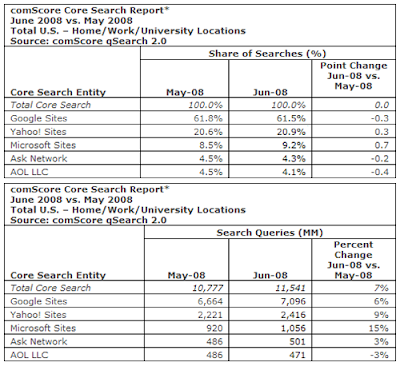 ng in the lion’s share of advertising dollars
ng in the lion’s share of advertising dollars
Web 2.0 developers rank MSN/Live higher than Google, Yahoo and Facebook
Web 2.0 software developers ranked Microsoft's MSN/Live Windows developer program higher than competing programs offered by Internet leaders Google, Yahoo, Amazon, eBay, Facebook and PayPal, according to results of an Evans Data Corp. report released today.
The "Users' Choice: Web 2.0 Developer Programs" report is based on the results of a survey of more than 400 developers, who rated developer programs from the seven companies in 13 categories, including API functionality, blogs, marketing assistance tools/SDKs, Web services, documentation, support and forums. The Google Inc. and Yahoo Inc. programs were ranked right after Microsoft Corp.'s. While the recent opening of Facebook's development platform has garnered lots of attention for the social network, it ranked next to last among the seven Web 2.0 development programs included in the survey. Amazon.com Inc. and eBay Inc. also ranked higher than Facebook, with all of them ahead of last place PayPal Inc.
Microsoft scored high in user satisfaction for its Web services, software development kits, documentation and forums. In the Web services category, Microsoft came in on top this year after ranking last in the year-earlier survey.
"As Microsoft moved from the relatively closed-in MSN portal to the more Web 2.0 savvy Windows Live collection of services, users have begun to recognize it as a provider of top-notch Web services," according to the survey.
Google ranked second among the surveyed developers by scoring high on API functionality, available marketing assistance for Web 2.0, a solutions directory and options for ongoing communications like RSS. Yahoo ranked third in overall developer programs, dropping from its second-place finish in last year's Evans survey. The researcher said that Yahoo benefited from what users called strong technical resources. EBay dropped from third to fourth place in this year's ranking, with lower grades for its Web services program. The online auctioneer did get strong marks for the functionality of its APIs, marketing assistance, forums and SDKs. Facebook ranked sixth out of the seven developer programs in its first year in the survey. The most highly ranked feature of the Facebook program is the functionality of its APIs.
"While the company's API functionality is rated very high by developers (placing third among the field of seven), Facebook lacks the support resources to help developers," the study said. "Facebook fares poorly among users of its APIs for the available documentation, marketing assistance and ongoing communications. While there is tremendous interest in the Facebook social networking platform, Facebook still has not capitalized on the buzz by providing the supporting information to continue driving developer interest."
The report went on to note that Microsoft and Google allow users to profit the most from the applications they develop, through their integration capabilities and lack of downtime. According to Evans, 26% of developers using Microsoft's MSN/Live programs said they have generated "significant" profits from it, while 23% said the same for PayPal, 15% for Amazon, 13% for Google and 10% for Facebook. Meanwhile, 38% of developers said they had not benefited financially from using eBay's developer program, while 36% said the same for Yahoo, 33% for Amazon, 27% for Google , 20% for PayPal and 9% for Microsoft.
Developers say they have had the most difficulty integrating their applications using the Facebook technologies -- 77% said they had experienced at least some degree of difficulty integrating Facebook technologies with their apps. Facebook was followed by eBay and Yahoo as the hardest to integrate. Only 40% of developers said that Amazon technologies are difficult to integrate, while 45% said the same of Google. The companies that developers said offer the strongest integration capabilities are Microsoft, Amazon and Google.
Saturday, July 19, 2008
New Memory Capacity on Cisco 2600XM Series Multiservice Router
The second announcement is a new internal ROMmon on all Cisco 2600XM Series multiservice routers. This new ROMmon simply provides the "future ability" to upgrade the Cisco 2600XM Series to 256-MB DRAM. Currently the maximum memory used by Cisco IOS® Software is 128 MB. Some future Cisco IOS Software releases will use more than 128 MB of memory and will require this new ROMmon support to provide access to memory between 128 MB and 256 MB. Cisco IOS Software usage of more than 128 MB of SDRAM (in specific software images) is scheduled for October 2004 or sooner.
• Support for up to 256 MB of DRAM for future memory increases past Cisco IOS Software Release 12.3 Mainline
• Memory scalability for greater feature and service enhancements in Cisco IOS Software releases 12.4T and 12.5M
• Ability for customers to maximize memory capacity for future growth, without adding future service costs for adding memory at a later date.
• Commitment to Cisco 2600XM Series longevity
Cisco New Routers - Everything but the Kitchen Sink
Essentially, today Cisco introduced what they are terming the new "Cisco Integrated Services Router Portfolio". The basic aim of the new line of routers is “our goal is an integrated systems approach to embedded services speeds IP communications deployments, while reducing operating costs and complexity.”
It’s a Router, it’s an IP-PBX, and it’s Voicemail All Rolled In One…
The new router line features secure voice, call processing, voicemail, auto attendant, voice trunks, transcoding, and conferencing – all in one integrated platform. Cisco has thrown everthing but the kitchen sink into their new routers!

Further, I have learned that Cisco is preparing Linux-based cards to go with the new routers, allowing them to run applications not based on the company's Internetwork Operating System (IOS). To power all of this “included” functionality, Cisco has definitely added some “punch” to their new router line. The new line has 5X better voice density, 7X performance, and 4X memory - all while bringing down the price point to compete with Juniper Networks which recently acquired Netscreen Technologies. But here’s the key difference - while Juniper Networks does a good job of integrating firewall, VPN, intrusion detection, anti-virus, and other security mechanisms, there is one thing sorely lacking. Take a wild guess…. they’re lacking VoIP support. That’s a big piece of the puzzle that Cisco has neatly integrated into their product line. I for one cannot think of a single major router company other than Cisco that has advanced VoIP support!
Take a look at Cisco Call Manager Express v2.0 features which is installed on these new routers and enabled via license keys. It comes in two flavors:
Advanced Integration Module
•14 hours of voice message storage (beginning with Release 2.0)
•Up to 4 simultaneous sessions/ports
•Shipping since April 2004
•Supported on Cisco 2801, 2811, 2821, 2851 and 2691, 2600XM, 3700
See what's new with Windows Live
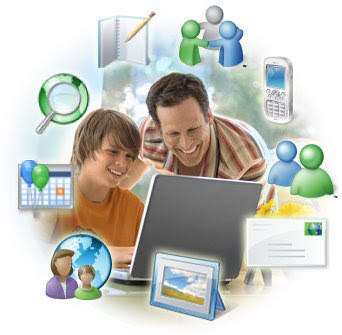
With Windows Live, you'll get software and services that make what you can do on your PC and the Web just that much more amazing. Think of it as enhancing the power of the Windows experience combined with the limitless possibility of the Internet. The beauty of it is, everything works together so you can connect and share how and when you want.
Microsoft’s Annual Revenue Reaches $60 Billion
Fastest annual revenue growth since 1999 fuels 32% increase in earnings per share.
Microsoft Corp. today announced revenue of $15.84 billion for the fiscal fourth quarter ended June 30, 2008, an 18% increase over the same period of the prior year. Operating income and diluted earnings per share for the quarter were $5.68 billion and $0.46, representing growth of 42% and 48%, respectively, over the same period of the prior year.
For the fiscal year ended June 30, 2008, Microsoft announced revenue of $60.42 billion, an 18% increase over the prior year. Operating income and diluted earnings per share for the year were $22.49 billion and $1.87, representing yearly growth of 21% and 32%, respectively.
The growth rates for operating income and diluted earnings per share were impacted by a $1.1 billion charge in the fourth quarter of fiscal year 2007 related to the expansion of the company's Xbox 360 warranty coverage.
"Delivering $60 billion in annual revenue is an outstanding accomplishment and a testament to the powerful combination of great technology solutions and strong execution by our partners and global sales and marketing teams," said Kevin Turner, chief operating officer at Microsoft. "The outlook for fiscal year 2009 is positive given the breadth of our impressive technology portfolio and the expanding collection of online services we are bringing to market."
This fiscal year marked the launch of Microsoft's flagship server products: Windows Server 2008, SQL Server 2008 and Visual Studio 2008. Revenue growth was primarily driven by continued customer demand for all products, including Windows Vista, which has sold over 180 million licenses since launch, the 2007 Microsoft Office system, server software, and Xbox 360 consoles and games.
"We had a strong finish in the fourth quarter, which capped off an impressive year for the company. We grew revenue 18% for the year with earnings per share significantly outpacing that," said Chris Liddell, chief financial officer at Microsoft. "Looking forward, despite difficult economic conditions, we will build upon the momentum exiting fiscal year 2008 and expect to deliver another year of double-digit revenue and earnings growth in fiscal year 2009."
Business Outlook
Microsoft management offers the following guidance for the quarter ending September 30, 2008:
| • | Revenue is expected to be in the range of $14.7 billion to $14.9 billion. |
| • | Operating income is expected to be in the range of $5.9 billion to $6.0 billion. |
| • | Diluted earnings per share are expected to be $0.47 or $0.48. |
Management offers the following guidance for the full fiscal year ending June 30, 2009:
| • | Revenue is expected to be in the range of $67.3 billion to $68.1 billion. |
| • | Operating income is expected to be in the range of $26.3 billion to $26.9 billion. |
| • | Diluted earnings per share are expected to be in the range of $2.12 to $2.18. |
Thursday, July 17, 2008
Does Astrology Have A Rational, Scientific Basis?

Is there any conceivable way that the celestial location of stars, planets, and nebulae at the time of one’s birth could influence an individual’s personality, career, health, marriage and a host of other personal events?
The origin of astrology lies in pagan superstition. But does it work? Until the sixteenth century, the earth was believed to be the center of the universe, with the sun, moon, planets and stars revolving around this all-important center of activity.
But the heliocentric universe of Copernicus (1543) dethroned the earth. And since then, the advance of astronomical knowledge has relentlessly pushed the earth farther and farther from any privileged position in the cosmos. The sun too, has been demoted to an inconspicuous suburb in a rather unexceptional galaxy, in a relatively small group of galaxies, in a universe of uncounted billions of stars.
In such a universe, it becomes increasingly difficult to believe the heavens were created to have some sort of special influence on the earth and on individual humans in particular. How could such an influence occur? Through gravity? Radiation?
The immense distances encountered in the universe - usually measured in light years - rule out any such influences. The gravitational attraction of the doctor standing at the delivery table would be far greater than the gravitational influence of any star or galaxy, on a new-born baby.
And the radiation form even the brightest star would be thousands of times weaker than a single light bulb in the delivery room.
The conclusion seems inescapable: No known force emanating from the constellations of the heavens could be expected to exert a unique, life-long influence on anyone.
Even if the stars did exert an ever so subtle influence at the time of an individual’s birth, can anyone seriously believe their influence is important when compared to the multitude of much stronger environmental forces on earth that directly affect our lives?
All life on earth is affected by periodic changes in the environment. Such cyclic variations are often the basis for natural rhythms called biological clocks. The most obvious example is the rising and setting of the sun; a daily cycle of light and dark which directly affects the activities of virtually all pants and animals.
The seasons, caused by the earth’s revolution around the sun, also have a marked annual influence on living things. Similarly, the tides, driven primarily by the gravitational attraction of the moon, affect countless creatures in the sea on roughly a 12-hour basis.
Research has demonstrated that man too may be perceptibly influenced by lunar and solar radiation and/or gravitational attraction. However, such celestial cycles operate on all men, regardless of when or where they were born. Indeed, the readjustment of one’s biological clock after a change in environment - as occurs in “jet-lag” - proves that such biological cycles are not immutably fixed. Rather, each persons bio-clock can be revised and reset numerous times throughout one’s life as the environment changes.
There’s no question that biological rhythms and clocks are often linked tot he motions of the sun and moon. But this in no way justifies the belief that astrological signs and the position of the stars, planets, sun or moon at the time of birth can be used to predict one’s future.
The Bible labels the worship of the heavens as idolatry (Deut. 4:15, 19, RSV). Of course, astrology buffs can always claim that they are not really worshipping the heavens; just relying on them for certain “important’ information. Yet the fact remains that astrology has no scientific basis.
The prophet Daniel encountered astrologers in Nebuchadnezzar’s court: “Then came in the magicians, the astrologers, the Chaldeans, and the soothsayers: and I told the dream before them: but they did not make known unto me the interpretation thereof” (Dan.4:7). Daniel found the astrologers totally ineffective. And so have modern-day scientific studies.
“The astrologer is often better able to read his clients wishes than to predict the alleged destiny implicit in the celestial bodies,” said professor of philosophy, Paul Kurtz. “Yet the true believer still insists that astrology is basically true in some mysterious way.”
“There are obviously millions of people who believe this astrology stuff,” said Dr. Linus Pauling, twice a Nobel Prize winner, “and I think it is worthwhile to explain that it has nothing whatever to do with scientific fact.”
In the final analysis, the overwhelming evidence is that astrology is little more than an entertaining form of pseudo-sophisticated superstition.
One day night
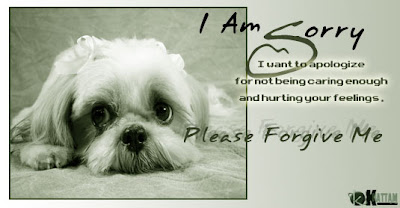
You changed my world with a blink of an eye
That is something that I can not deny
You put my soul from worst to best
That is why I treasure you my dearest Marites
You just don't know what you have done for me
You even pushed me to the best that I can be
You really are an angel sent from above
To take care of me and shower with love
When I'm with you I will not cry even a single a tear
And your touch have chased away all of my fear
You have given me a life that I could live worthwhile
It is even better everytime you smile
It so magical those things you've made
To bring back my faith that almost fade
Now my life is a dream come true
It all began when I was loved by you
Now I have found what I am looking for
It's you and your love and nothing more
Co'z you have given me this feeling of contentment
In my life something I've never felt
I wish I could talk 'til the end of day
But now I'm running out of things to say
So I'll end by the line you already know
"I LOVE YOU" more than what I could show
Wednesday, July 16, 2008
$500 Oil, are the Liberals happy?
I find that plausible. High oil prices may not be the driving factor behind Sri Lanka's inflation, but it does have a say in everyone's cost of living.
This reminds me of an exchange between me and friend , where he (and a surprising number of my liberal tree-hugging friends, I might add) think that this high oil prices is actually a "good thing". Their argument is that high oil prices will lead to behavioral changes towards less energy use and incentivise alternative energy use I certainly agree but I don't think that's is enough to call high oil prices a "good thing". You will have to consider adverse consequences on the poor and commerce in general before coming into such conclusions. Forgetting all of that is succumbing into the church-of-gore global warming hysteria, which by the way, Idon't think of as being "hippie" but simply, elitist. American-liberals shouldn't impose their values to people who cannot afford them. The same goes for democrat obsession about imposing environmental and labor standards in trade agreements for countries which can barely afford them.
For my part, I don't think of high oil as being either good or bad, high prices just are. In some ways, we should be happy about it. This means that millions of Indians, Chinese (and even some Sri Lankans) are climbing out of poverty and able to afford automobiles and in general, more quality of life. For some reason, this part of the story is often neglected.
However, I'm not as optimistic about the benefits of high oil rise, particularly for developing countries. There are several reasons for this,
First, thanks to high taxes and inefficient refinery, we already have higher gasoline prices at the pump, compared to the U.S. even without considering the heavy subsidies given to cover the daily losses of the state-run Ceylon Petroleum Corporation.
Secondly, any breakthrough from alternative-energy research is unlikely to be spawned by places like Sri Lanka, although my Indian friends might beg to differ. So while global price rise may indeed help incentivise alternative energy research and adaptation, it doesn't justify high taxes in places like Sri Lanka.
Thirdly, behavioral changes in the magnitude that we are seeing in the U.S. and other developed countries are unlikely to be seen in places like Sri Lanka. This is because, high consumption of gasoline in the U.S. is partly due to exuberance -- air travel, SUVs, long trips, so on. and when gas prices rise, Americans change their behavior. So SUV sales are down and Americans are driving less. But consumption of gasoline in places like Sri Lanka has more to do with necessity. Most Sri Lankans use public transport, which doesn't have good alternatives. As for people who are used to driving cars, public transport won't be appealing, given it's poor quality. So even if behavioral changes come (and it will) they will be smaller compared to the U.S. and at a greater cost in terms of living standards of average Sri Lankans.
So no, I don't think high oil prices are a good thing.
But I do have faith in human ingenuity, that when price of oil becomes unsustainable we will find alternatives. I don't know what that alternative is, I don't know whether it's solar, wind or nuclear. I don't know whether we will drive electric cars, or cars which runs on water or hydrogen. But what I do know is we will keep on driving.
For much of human existence, petroleum was a useless, gooey, waste product, until we figured out we can use it for energy. Similarly, we will find something else which can serve the same purpose. Humankind got out of the stone age, not because we ran out of stone, but because we found out new and better things. Similarly, we will come out of the oil-age, with something new and better. But in the meantime, let's be rational about the benefits of high priced oil.
Sunday, July 13, 2008
Obama new poster
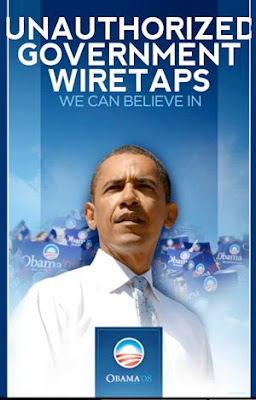 Despite vowing to oppose unauthorized wiretapping legislation, senator Obama decided to flip-flop on the issue and support wiretapping bill anyway. This is now one of many 'policy shifts' by Obama scrambling to center of the spectrum after taking a ride on to the left to get not-so-well-off democrat votes to win the primaries. So much for "Hope" and "change" the way washington does business. See This NY Times editorial and the economist article for more of Obama's centrism. This doesn't come as a suprise for me, but Obama it should be clear to everyone there is a huge difference between the real and the imaginary Obama.
Despite vowing to oppose unauthorized wiretapping legislation, senator Obama decided to flip-flop on the issue and support wiretapping bill anyway. This is now one of many 'policy shifts' by Obama scrambling to center of the spectrum after taking a ride on to the left to get not-so-well-off democrat votes to win the primaries. So much for "Hope" and "change" the way washington does business. See This NY Times editorial and the economist article for more of Obama's centrism. This doesn't come as a suprise for me, but Obama it should be clear to everyone there is a huge difference between the real and the imaginary Obama.
Hey wt do you think that person??
Friday, June 6, 2008
Microsoft Reveals New Windows Mobile 6 Smartphone Software
 Windows Mobile 6 delivers the ability to view e-mails in their original rich HTML format with live links to Web and SharePoint® sites, which means text and images are displayed as they would be on a PC, and are available from a corporate e-mail server such as Exchange Server 2007, from Web-based accounts such as Windows Live™ Hotmail or from a myriad of other popular service providers. Windows Mobile 6 also includes Windows Live for Windows Mobile, which provides customers with a rich set of Windows Live services. For example, now through Windows Live Messenger, people can chat with more than one person at one time, express themselves through animated figures, quickly send a file or image, or record and send voice notes.
Windows Mobile 6 delivers the ability to view e-mails in their original rich HTML format with live links to Web and SharePoint® sites, which means text and images are displayed as they would be on a PC, and are available from a corporate e-mail server such as Exchange Server 2007, from Web-based accounts such as Windows Live™ Hotmail or from a myriad of other popular service providers. Windows Mobile 6 also includes Windows Live for Windows Mobile, which provides customers with a rich set of Windows Live services. For example, now through Windows Live Messenger, people can chat with more than one person at one time, express themselves through animated figures, quickly send a file or image, or record and send voice notes.
Wednesday, June 4, 2008
England Level The Series

Ryan Sidebottom ended England's long wait for an overseas victory by claiming a five-wicket haul to secure a 126-run triumph over New Zealand in the second Test.
The Nottinghamshire seamer grabbed two wickets on the final morning at Wellington to finish with five for 105 as New Zealand were dismissed for 311 despite a battling 85 from wicketkeeper Brendon McCullum.
It was only England's second win in 17 overseas Tests and their first Test triumph of any kind for eight matches.
The teams will now head to Napier for a series decider starting on Friday.
Resuming on 242 for six needing a further 196 runs to claim victory, the Kiwis were under pressure from the start with Sidebottom claiming the key wicket of captain Daniel Vettori with the 12th ball of the day.
Vettori, who has already claimed two half-centuries in the series, was capable of forging a major partnership with hard-hitting McCullum, but failed to make a run before edging Sidebottom low to Alastair Cook at third slip.
But far from open up an end for England, Kyle Mills arrived at the crease with attacking intentions and got off the mark with a superbly-timed cover drive for four off Sidebottom.
McCullum completed his half-century with a chop into the ground off Stuart Broad which flew over the slip cordon to the third man boundary.
He lost Mills just three overs later, however, when Sidebottom found the right line and length and swung the ball into his pads to win an lbw verdict from umpire Rudi Koertzen.
New batsman Mark Gillespie lasted 11 overs with McCullum before England brought James Anderson into the attack for the first time in the morning.
Given pain-killers to overcome his injured left ankle after his first over, Anderson struck in his second with Gillespie edging a short ball behind to wicketkeeper Tim Ambrose.
Faced with Chris Martin as his partner, McCullum had no option but to hit out and fell in the next over when he drove left-arm spinner Monty Panesar to long on where, fittingly, Sidebottom claimed the catch to complete the emphatic victory.
McCullum had defied England for over three hours at the crease, hitting nine fours and three sixes.
Imtiaz Patel to succeed Speed as ICC chief

Imtiaz Patel, chief executive of Supersport, the South African broadcast network, will succeed Malcolm Speed as the ICC's chief executive when he steps down in June. The ICC executive board, which met in Dubai on Monday, also named IS Bindra, the former president of the Indian board, as principal advisor, a new role.
Patel and Bindra were shortlisted by a four-man ICC sub-committee comprising the ICC president, Ray Mali, the president-elect, David Morgan, the Cricket Australia chairman Creagh O'Connor, and the president of the BCCI, Sharad Pawar.
Patel, a South African of Indian origin, is seen as a compromise candidate after concern among other ICC member nations over an Indian stranglehold on world cricket affairs had Bindra become the chief executive. A teacher before becoming development director at the United Cricket Board of SA - the forerunner of the current national body - in 1991, he joined SuperSport in 1999 and rose through the ranks to be its chief executive.
It is understood that the Bindra-Patel arrangement was worked out over the last "two or three days" between the Indian board and other ICC members. The BCCI had initially pushed hard for Bindra and the prospect of an age bar ruling out its candidate saw its president, Sharad Pawar, writing a letter to the ICC pointing out flaws in the argument.
The appointment bypasses concerns over a possible Indian stranglehold with Sharad Pawar in line to take over the top job from Morgan in two years. At the same time, the BCCI will have a key man in the top levels of the ICC keeping a tab on, and influencing, major decisions.
Bindra, 66, himself was reportedly not to keen to relocate to, and work in, Dubai on a full-time basis, especially since he is on the governing council of the Indian Premier League (IPL). He recently told that he would also have to take into account his daughter's education, and his position as head of the Punjab Cricket Association (PCA), the local association for the Mohali franchise.
An ICC official said Bindra will be based in India and will be available to it whenever necessary to provide guidance.
"We are delighted that Imtiaz is the board's choice for the post of the next chief executive," Mali said. "I have no doubt that if he accepts the position he will do a great job."
Morgan, who also takes over his post in June, said: "We are now negotiating the details of Mr Patel's engagement. In anticipation of an early completion to that negotiation, I do look forward to working closely with him during my presidency. These are exciting and busy times for world cricket and I know that Mr Patel will bring his wide range of skills and broad knowledge of the game to the table in a way that will benefit cricket as a whole.
"This has been a rigorous selection process and I am satisfied that we have exhausted every avenue to find the best person for the job. We are now in the process of negotiating the details with Mr Patel before he can be officially appointed."
The BCCI secretary, Niranjan Shah, told Bindra's appointment was "an honour for a major cricket nation like India ... Bindra is a man with great experience in cricket administration and his contribution at the highest level will be valuable."




